How to Efficiently Organize Your Photo Library and Choose Images for Social
You search high and low for the perfect image for your social posts—and when you finally find the right one, you save it to your hard drive so it's safe and sound.
Yet, try as you might, you can't find it again when you need it. Sound familiar? Once you choose the best images for your project, what's the best way to keep track of them and their origin?
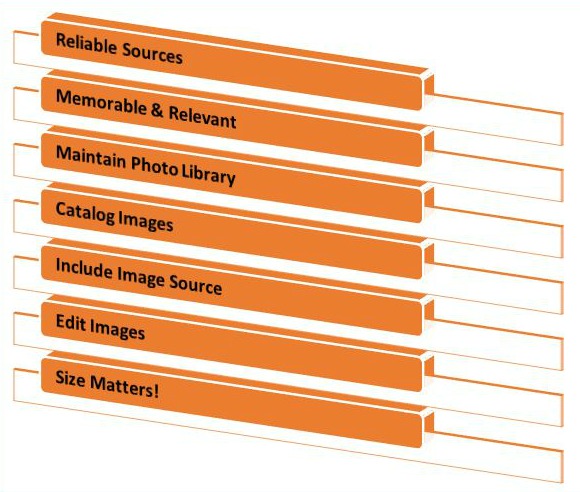
Here are a couple secrets for finding, editing and managing images that pop off the page.
- Purchase and download images from reliable sources.
PRO TIP: Check out your supplier image galleries. The bottom line is that if it's on the internet and others wrote or created it, don't use it without their permission. - Pictures speak louder than words. Select images that are memorable and relevant to your message and brand—images that are seasonal, colorful, quirky or embellished with motivational quotes.
- Maintain your own photo library on your hard drive.
- Arrange and catalog images by topic. For example, have a folder of images for each of your top selling destinations, modes of travel—planes, trains and automobiles, et cetera.
- Edit the image name to include the source of the image. For example, "Broadway, NYC – Pixabay." This tells the entire story and is a quick reference in case there's any question about the image source. Normally, the image is sold with an identifying number. If so, maintain that in your new image name as a reference.
- Get creative with image editing tools to add overlays, text and filters when available for your image choice. Some favorite tools for this include PicMonkey, Canva, Pixlr, Splashup, Sumopaint, BeFunky and Visme.co.
- Size matters! Ensure the image size and shape are correct for the platform you're using. Utilize these cheat sheets to be sure you're always getting it right.
The ultimate goal is to create and post images that are legal, shareable and provide relevance for your audience. Creating visual gems is easy when you play by the rules. Read more about how to ensure you can find your images when you need them.
 Written by Catherine Heeg, an international speaker and trainer who focuses on social media marketing strategies for the tourism and hospitality industry. Join the conversation and connect with her at www.cmsspeaking.com and socially.
Written by Catherine Heeg, an international speaker and trainer who focuses on social media marketing strategies for the tourism and hospitality industry. Join the conversation and connect with her at www.cmsspeaking.com and socially.



